
Organizing content ideas can be a challenge. Notion can make it easier.
Notion is a versatile tool that helps you keep track of your content ideas in one place. It offers a blend of features that can turn a messy process into a structured workflow. With its customizable templates and databases, you can plan, create, and manage your content more effectively.
Whether you are a blogger, marketer, or content creator, Notion has something for you. This guide will show you how to harness Notion’s powerful features to keep your content ideas organized and accessible. Say goodbye to scattered notes and hello to streamlined content planning. Let’s dive in and see how Notion can transform your content organization.
Benefits Of Using Notion
Notion helps keep all your ideas in one place. This makes it easy to find them later. Everything stays neat and tidy. You can create different pages for different topics. This way, nothing gets lost. You can also add tags to your ideas. This helps you group similar ideas together.
Notion allows you to use templates for new ideas. Templates can give you a head start. This makes brainstorming fun. You can also add images and links. These extras make your ideas come to life. You can even share your pages with others. This way, you get feedback and improve your ideas.

Credit: www.notioneverything.com
Setting Up Your Workspace
Open Notion and click on “Create Workspace.” Name your workspace. Keep it simple. Then, choose a suitable template. Templates help you get started quickly. You can also start with a blank page if you prefer. Add important sections like “Ideas” and “Projects.” You can always add more sections later.
Go to your new workspace. Click on “Customize.” Add different blocks. These blocks can be text, images, or tables. Drag and drop to arrange them. Make a section for your top priorities. Use colors to highlight important tasks. Add links to other pages. This keeps everything connected. Your dashboard should be easy to use. Spend time making it just right for you.
Collecting Content Ideas
Organize content ideas efficiently with Notion by creating dedicated databases and tags. Use templates to streamline idea categorization. Collaborate with team members for a seamless workflow.
Using Templates
Templates help keep ideas organized. Use a template to save time. They provide a structure for your thoughts. You can find many templates online. Choose a simple one. Customize it to fit your needs. A good template can make your work easier. It helps you stay consistent.
Brainstorming Techniques
Brainstorming is fun. Write down all your ideas. Don’t worry about order. Just write. Later, you can sort them. Mind maps are great for this. They show connections between ideas. Use sticky notes if you prefer. Stick them on a wall or board. Move them around as needed. This helps see ideas clearly.
Organizing Ideas Efficiently
Use tags to group similar ideas. Tags help find content easily. Create categories for different topics. This way, every idea has its place. Keep tags simple and clear. Avoid complex tags. Simple tags work best. Color coding can help too. Use different colors for different tags. It makes it easy to spot them.
List tasks by importance. Place urgent tasks at the top. Less important tasks come later. This helps you focus on what matters first. Use due dates for tasks. It keeps track of deadlines. Check off tasks when done. This shows progress. Use reminders for important tasks. It prevents forgetting. Keeping tasks organized makes work easier.
Utilizing Databases
Organize content ideas with Notion by creating detailed databases. Track topics, deadlines, and progress easily. Tailor entries to suit specific needs, ensuring seamless content management.
Creating A Database
Notion helps keep ideas organized. Start by creating a database. Use it to store all your content ideas. Add columns for titles, dates, and notes. Make it simple at first. You can always add more details later. This database will be your main hub for ideas.
Linking Multiple Databases
Sometimes, one database is not enough. You can link multiple databases in Notion. This helps keep related ideas together. For example, link a content calendar with your ideas database. It makes planning easier. You see everything in one place. Linking makes your workflow smooth and efficient.
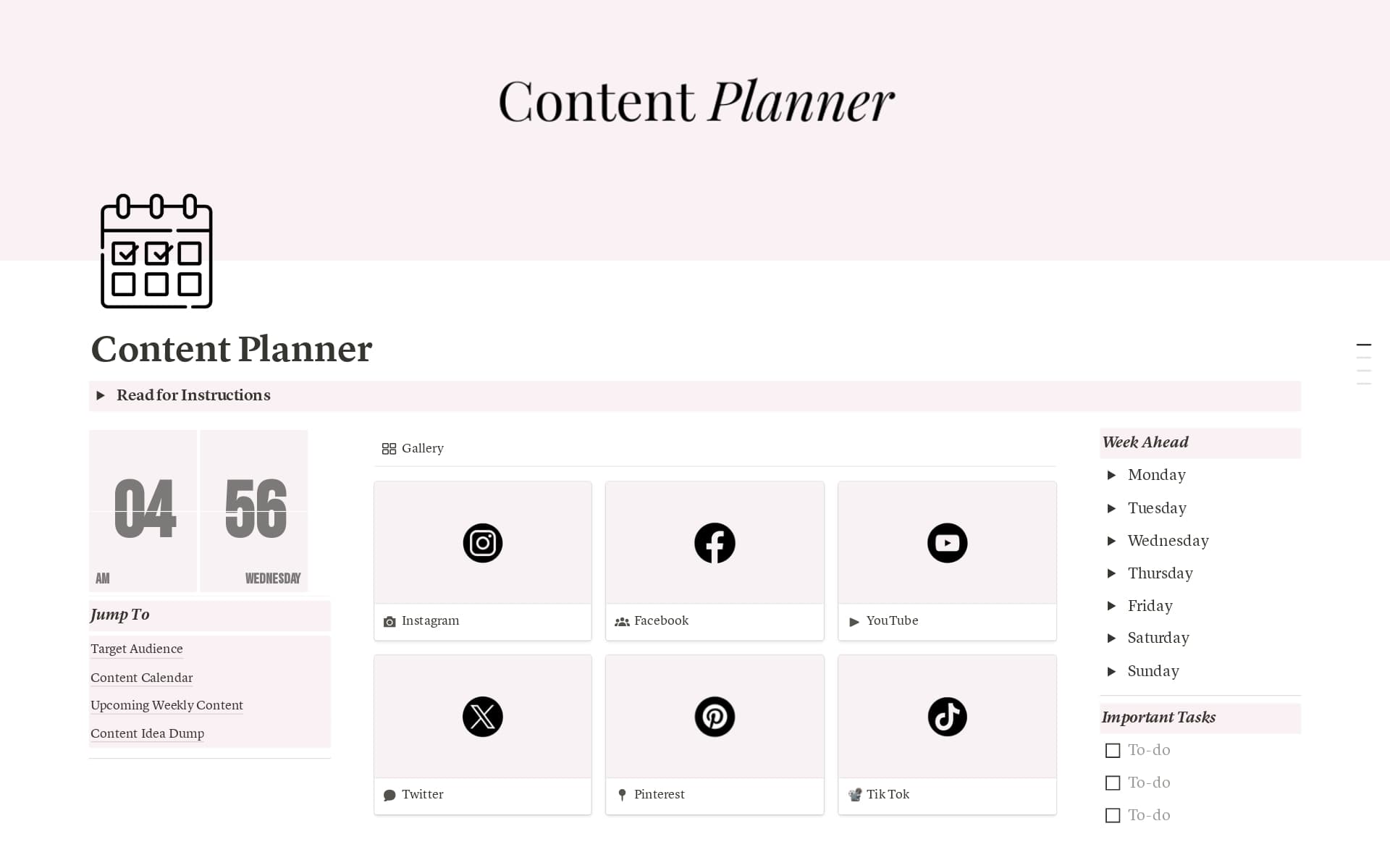
Credit: www.notion.com
Collaborative Features
Notion makes it simple to share content ideas with your team. Invite team members to your workspace. Everyone can see and edit the content. This helps everyone stay on the same page. Changes made are visible to all. This reduces confusion and improves teamwork.
Multiple people can work together at the same time. Changes appear instantly for everyone. This means you can see what others do. No need to wait for updates. This makes work faster and more efficient. Real-time collaboration is like working in the same room. It makes the process smooth and quick.
Integrating Other Tools
Notion can sync with Google Calendar easily. Add events to your Notion page. This helps you keep track of important dates. You can see all your tasks in one place. Stay organized and never miss a deadline.
Link your Trello board to Notion. Keep your projects in sync. This way, you can manage tasks smoothly. Move cards on Trello and see updates in Notion. It makes planning easier. You can focus on what’s important.
Maintaining Consistency
Keeping your content ideas fresh is important. Make sure to update your ideas regularly. This helps in staying organized and on track. Check your ideas often. Add new thoughts and remove old ones. This keeps your content relevant.
Review your content ideas to ensure they fit your goals. Refine them to improve quality. This process helps in maintaining consistency. Look at each idea carefully. Make necessary changes. This way, your content stays effective and engaging.
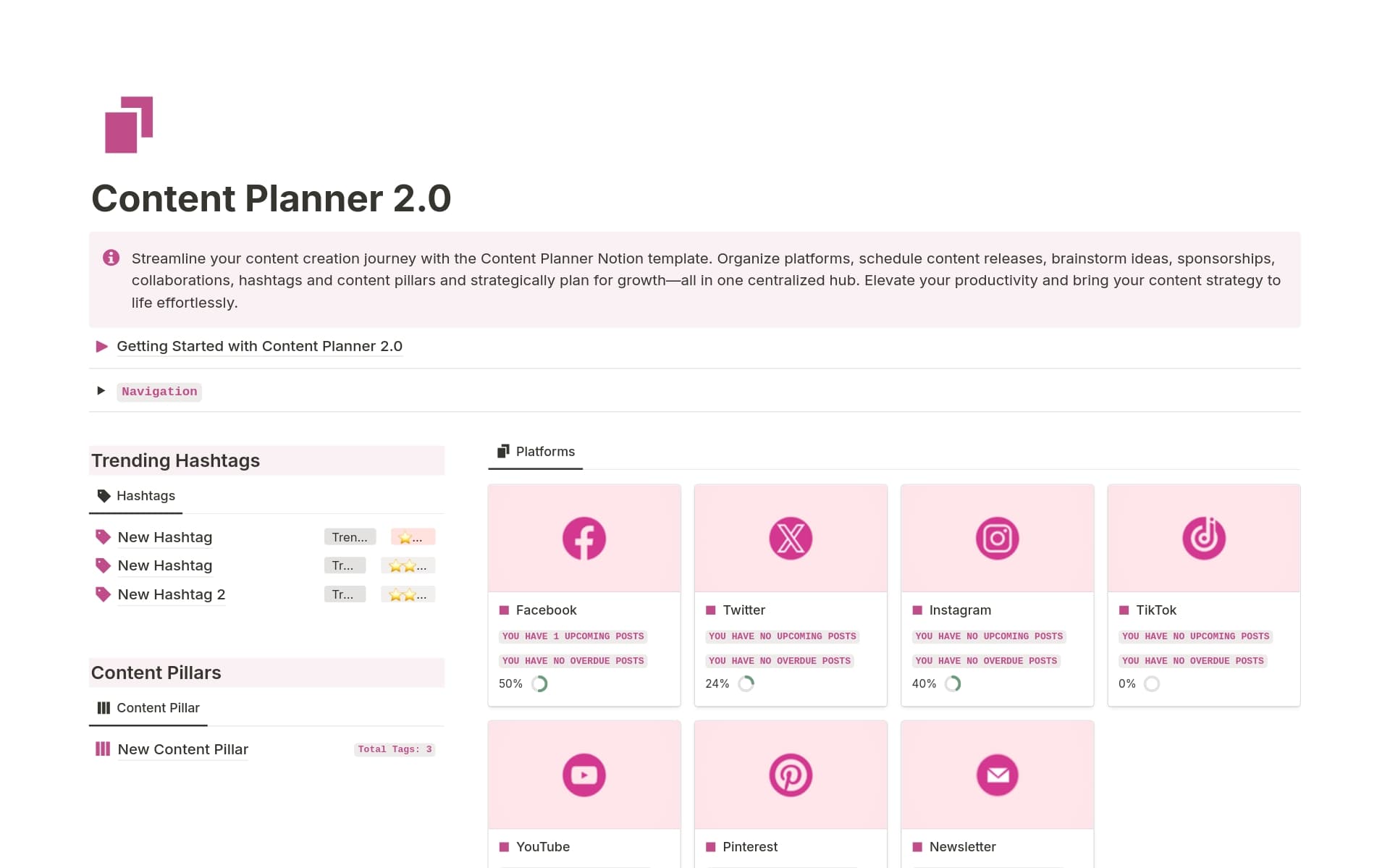
Credit: www.notion.com
Frequently Asked Questions
How To Organize Things On Notion?
Organize things on Notion by using databases, boards, and lists. Create pages and sub-pages for better structure. Use templates for consistency. Tag items for easy search.
How To Plan Content With Notion?
To plan content with Notion, create a content calendar. Use templates to organize ideas, set deadlines, and track progress. Collaborate with team members, assign tasks, and integrate multimedia.
How Do You Organize Content Ideas?
Organize content ideas by creating a content calendar. Use tools like Trello, Google Sheets, or Asana. Categorize topics, set deadlines, and track progress. Prioritize based on relevance and audience interest.
Is Notion Good For Content Calendar?
Yes, Notion is excellent for a content calendar. It offers flexibility, customization, and collaboration features, making content planning easy.
Conclusion
Organizing content ideas with Notion simplifies your creative process. It offers tools to keep thoughts structured and clear. You can easily track progress and deadlines. Collaborate with team members without hassle. Share ideas and feedback in real-time. Visualize your plans using boards and calendars.
Customize your workspace to fit your needs. Stay focused and productive with this streamlined approach. You can find everything in one place. Start organizing today and see the difference. Your content creation journey can be smoother and more efficient. Let Notion bring order to your ideas.
